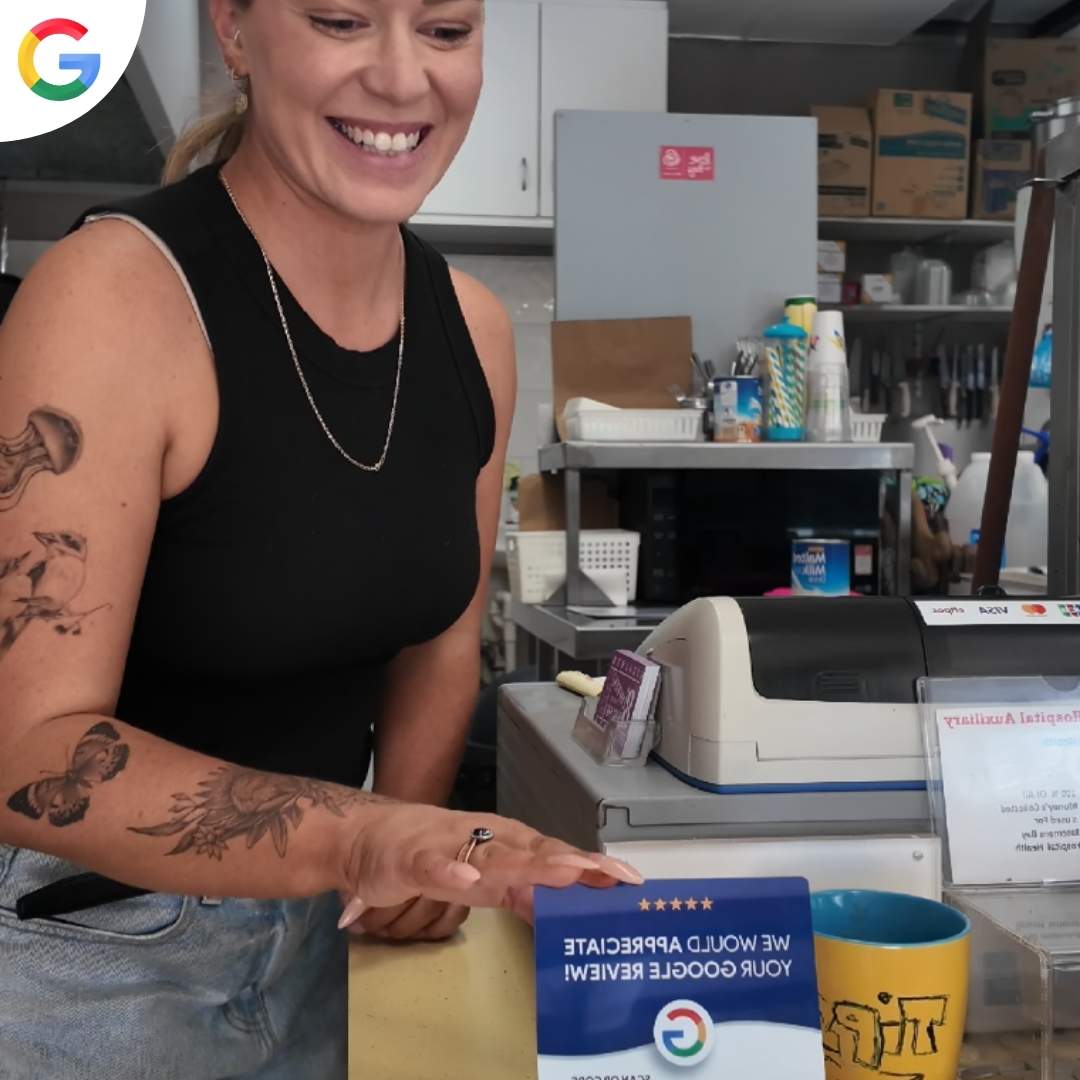Google reviews aren't just "nice to have" – they've become essential to how customers find, trust, and choose businesses today. For a small or mid-sized business owner, understanding the value of Google reviews (and how to get more of them) can directly impact your bottom line.
In this article, we'll explore why Google reviews matter – from local SEO to customer trust – and how ReviewBoost cards, plaques, and stands can help you skyrocket your review count and visibility on Google. We'll also answer common questions and objections, so you can confidently decide if these tools are right for you. Let's dive in!
Why Google Reviews Matter for Your Business
Google is the new word-of-mouth. When someone searches for a local service or shop, they almost always check the Google reviews before deciding where to go. In fact, over 80% of consumers use Google reviews to evaluate local businesses, and 88% read them before choosing one. Google now hosts about 57% of all online reviews, far more than any other platform. This means that focusing on Google reviews gives you the biggest bang for your buck in terms of online reputation.
Here are the key ways Google reviews make a difference:
Better Local SEO & Rankings
Google's algorithms take your review quantity and quality into account. Reviews are a known local ranking factor (roughly 10% of local SEO signals come from review metrics). Having a higher star rating and more reviews than competitors can boost your visibility in Google's "local pack" (the map results).
One industry analysis found that top-ranking businesses in Google's local results average about 47 reviews, whereas the average local business has only ~39. In short, more good reviews can help you rank higher when customers search in your area.
Trust & First Impressions
Google reviews serve as instant social proof. A strong rating (ideally in the 4.5-star range) and a solid volume of recent reviews show potential customers that your business is trustworthy and popular. 88% of people trust online reviews as much as personal recommendations, and 74% say positive reviews make them trust a business more.
On the flip side, having no reviews or a low rating can drive prospects away – just a few negative reviews can deter a majority of customers. The takeaway: a great Google review profile builds immediate credibility with new customers.
Higher Click-Throughs & Conversions
When your business shows up in Google search or Maps, seeing a high star rating and a large number of reviews can significantly increase the likelihood that someone clicks on your listing. Those golden stars catch the eye.
Businesses that appear in Google's 3-pack (the top 3 local results) get far more traffic and actions – one study showed about 126% more traffic for 3-pack businesses, largely thanks to strong review profiles. Essentially, good reviews lead more people to pick your business over the competition.
Impact on Sales & Revenue
Perhaps most importantly, Google reviews can translate into real revenue growth. They're often called "digital word-of-mouth," and for good reason. Multiple studies have quantified the effect of reviews on sales. For example, a Harvard Business School study found that each one-star increase in rating can lead to a 5–9% increase in revenue.
Customers also tend to spend more at businesses with excellent reviews – by some estimates up to 31% more on average. And one analysis found that businesses with 200+ Google reviews earn roughly twice as much revenue as those with fewer reviews.
In short, more positive Google reviews = more customers and higher sales. It's not just theory – business owners routinely report seeing an uptick in calls, bookings, and revenue after boosting their review scores.
Bottom line: Google reviews influence where you rank, how customers perceive you, and even how much money you make. In today's market, they are one of the most valuable assets for a local business – arguably as important as your website or advertising.
Now that we know why reviews matter so much, the next challenge is actually getting those reviews. This is where many businesses struggle, and where ReviewBoost comes in as a game-changer.
The Challenge: Getting Customers to Actually Leave Reviews
If you've ever tried to ask customers for reviews, you know it's not as easy as "just ask." Many happy customers intend to leave a review but never follow through. Life gets busy, they forget, or they aren't sure how to do it.
This is a common frustration for business owners: "We do a great job and customers say they'll give us a review, but then nothing happens." You're not alone – this gap between customer satisfaction and public reviews is a widespread pain point.
Why is it so hard to get those glowing Google reviews? A few reasons:
Inconvenience & Forgetfulness The moment a customer walks out your door, the likelihood of them remembering (and bothering) to review later drops dramatically. One restaurateur admitted, "We would ask [for a review] but most people forget and never follow through."
The positive interaction is forgotten once the customer goes home. Verbal reminders or even handing out business cards that say "Review us on Google" often end up yielding very few actual reviews. It's not that customers don't want to support you – it's just not easy or top-of-mind for them once they leave.
Too Much Friction Consider what a customer has to do without a tool like ReviewBoost: they'd need to manually find your business on Google, navigate to the reviews section, log in or sign up for a Google account if they haven't already, then write a review. That's a lot of steps!
Any friction in the process (like not knowing your exact business name or having to recall later) lowers the odds of completion. The easier and more immediate the process, the higher the conversion. Business owners have found that unless the review process is "in the moment" and super simple, even satisfied customers might not get around to it.
Customer Account Requirements A common question is, "Do my customers need a Google account to leave a Google review?" The answer is yes – a customer must be logged into a Google (or Gmail) account to post a review on Google. Most smartphone users already have one (for example, Android users or anyone with Gmail/YouTube).
But for those who don't, creating an account can be another hurdle. This means if you simply tell a non-Google-user to review you later, they might hit a wall. However, if you catch someone while they're still with you, you or your staff can easily guide them through it (or they can quickly sign in on their phone). The key is catching them while their willingness is high.
Staff Forgetting to Ask Sometimes the bottleneck is on the business side. Busy staff might forget to remind customers to leave a review, or they feel awkward doing so. It's understandable – nobody wants to be pushy. It helps to have a friendly prompt that does some of the asking for you (like a sign or device that invites a review). We'll cover how ReviewBoost makes this easier on your team.
In short, the challenge is timing and ease. You want to ask for the review at the peak of customer happiness (right after you've delivered a great service or meal) and make it so simple that it takes only a few seconds.
That's exactly the problem ReviewBoost products solve. They bridge the gap between good intentions and action by giving customers an instant, hassle-free way to post a Google review before the moment passes.
How ReviewBoost Works: Turning Happy Customers into Google Reviews
ReviewBoost is a suite of cleverly designed tools (available as cards, plaques, and stands) that help you collect more Google reviews instantly – right at your place of business or on the go. Think of them as "review request devices" that use modern tech to remove all the friction from the process.
All ReviewBoost products share a few key elements: an NFC chip (the same tech used in contactless payments) and a high-quality QR code, both of which are linked directly to your Google Business review page.
The concept is simple but powerful: a customer can tap their smartphone or scan the QR code, and it takes them straight to the Google review form for your business – no searching or typing needed. It's as easy as tapping to pay for a coffee, but instead they're tapping to leave you a review!
Here's a quick overview of each type of ReviewBoost product and how it can fit your business:
Google Review Cards – Pocket-Sized Convenience
What it is: A durable, credit-card-sized plastic card embedded with the NFC chip and printed with a QR code. It fits in a wallet or pocket, so you can carry it anywhere.
Who it's for: Ideal for mobile service providers and tradespeople who are always on the move. If you're a contractor, electrician, plumber, mobile dog groomer, home-cleaner, sales rep – anyone who visits customers at their location – this is made for you.
How it works: After you finish a job and your customer is expressing their thanks, you simply hand them the card and say something like, "Thank you! If you have a second, you can just tap this card with your phone to leave a quick Google review."
The customer taps the card (or scans the QR with their camera), and your Google review page opens instantly on their phone. They can immediately write a review on the spot. It literally takes seconds, and you've captured their feedback while the great service is fresh in their mind.
Benefits: The ReviewBoost Card is small, portable, and professional-looking – much more effective than hoping the customer remembers a link later. Technicians have found this far less awkward than asking a client to search for the business manually.
For example, an electrical company in the UK equipped each field tech with a review tool, because asking customers to "find us on Google later" was awkward and rarely worked. With a handy card to tap, "they just whip out the card and customers are honestly fascinated by it… it's a win for us and a nice addition to the business."
In other words, it feels high-tech and simple, so customers are happy to oblige. The card travels with you, so you never miss an opportunity to request a review after a successful job.
Google Review Plaques – Handsome Wall Displays for Your Location
What it is: A professional wall-mountable plaque that includes the embedded NFC and printed QR code. It's essentially a sign you can put up at your place of business.
Who it's for: Perfect for brick-and-mortar businesses – think restaurants, cafés, retail stores, salons, spas, clinics, offices, hotels, auto repair shops… anywhere you have a physical location and face-to-face customers. The plaque looks right at home on a wall or counter in a reception area or waiting room.
How it works: You mount or prop up the plaque in a visible spot (many businesses put it near the checkout counter, front desk, or exit door – essentially where customers pause before leaving). The plaque might say something like "Enjoyed our service? Tap or scan to leave us a Google review!"
When a customer is checking out or waiting, they can simply tap their phone to the plaque or scan it. Voila! – the Google review screen pops up instantly, ready for their input. They do not need any special app, just their normal smartphone camera or NFC reader – it launches in the phone's web browser.
Benefits: The plaque is hard to miss and serves as a gentle reminder to all customers. It's also designed to look clean and professional, blending with your decor. (No flimsy print-outs – it's made of quality acrylic and even uses industrial adhesive or screws so it stays put.)
Business owners love that it makes the review ask passive yet effective – every customer sees the prompt, and those willing to leave a review can do it on their own in seconds. For instance, a UK clinic owner was surprised by how quick and easy it was: "It looks great on my clinic side. Already I have people scanning and leaving positive reviews. Good investment."
Many restaurants and shops also report placing plaques or small signs at tables and getting great results, since diners will often scan while waiting for the bill. It's like having a 24/7 staff member politely asking for a review from every customer.
Google Review Stands – Tabletop Prompts at Point-of-Sale
What it is: A freestanding countertop stand with the built-in NFC and QR, usually about the size of a small sign or phone. It stands upright on any flat surface.
Who it's for: Great for service counters and portable use. If you have a checkout counter, cashier, front desk, or even do pop-up events, a stand is perfect. Businesses like cafés, bakeries, salons (at the stylist's station or reception), hotel lobbies, and even event booths use these stands.
How it works: Place the stand in a spot where customers will see it just as they finish their transaction or visit. Common placements are next to the register ("Please tap to review us!"), by the tip jar at a coffee shop, or on a salon counter near the mirror.
Because it's freestanding, you can also move it around or even hand it to someone briefly. When customers notice it, they can tap or scan it just like the plaque, and immediately leave a review before walking out.
Benefits: The stand is highly visible and invites engagement. It literally "stands up" and says, "Leave a review!" – but in a friendly, unobtrusive way.
Owners of multiple restaurants have used these stands at each location and seen "a big shift in our Google review ranking from increased review volume… In the past we would ask but most people forget and never follow through." After placing ReviewBoost stands, those same happy customers actually followed through on the spot, leading to a higher ranking.
Even businesses in unique settings have had success: a tour boat operator in Greece put review stands on his boats and reported a 30% increase in review intake immediately, calling the tool "totally recommended."
The stand's portability is a bonus – you can set it on a table during an event or bring it out for special occasions. It's also a great option if you don't want to attach anything to a wall (rented space, etc.).
Setup Made Easy
All ReviewBoost products come with a free companion app (for your use only, not for customers). Setup is very simple and non-technical: you download the ReviewBoost app, scan the QR on your product, and it automatically links the NFC/QR to your Google Business Profile in about 2 minutes. No coding or complex steps.
After that, no further app is required – your customers do not need to install anything to use the card/stand/plaque. They just use their phone's built-in capabilities. The devices don't need Wi-Fi or Bluetooth either (they work via the customer's phone internet), so you can use them anywhere. In short, it's a one-time setup and then it "just works."
Benefits of Using ReviewBoost (vs. Other Methods)
You might be thinking, "This sounds cool, but is it really going to make a difference?" Let's highlight some key benefits of ReviewBoost's approach:
Dramatically Higher Review Conversion
Because it removes friction, ReviewBoost can significantly increase the number of customers who actually go on to write a Google review. Business owners across industries have seen their Google review counts multiply after using these tools.
For example:
- Service businesses (like contractors) saw an average 320% increase in review count
- Restaurants saw about a 250% increase
- Retailers around 200% on average
These are huge jumps – essentially turning a trickle of reviews into a steady stream. Even if your results are more modest, imagine doubling your Google reviews in a short time – what would that mean for your star rating and local reputation?
Real, Authentic Reviews (No Gimmicks)
ReviewBoost devices simply make it easier for your real customers to leave genuine reviews. They do not and cannot generate fake reviews, and they don't filter out negative feedback (no "gating"). This is important for ethics and for Google's policies.
Asking customers for reviews is 100% allowed by Google (as long as you're not incentivizing only positive ones). ReviewBoost just ensures more customers actually follow through. You're still getting the same honest opinions, just a lot more of them.
Bonus: by increasing volume, you naturally "bury" the odd negative review under a mountain of positives, which is a strategy many savvy businesses employ.
One-Time Purchase, No Ongoing Fees
Unlike some software solutions that charge hefty monthly subscriptions, ReviewBoost's physical products are a one-time investment. There are no monthly fees to use the card, plaque, or stand – you buy it, and it's yours to collect unlimited reviews forever.
Small business owners often prefer this cost structure, and it's easy to see why. Platforms like Podium or Birdeye (which send review request texts/emails) can cost $300–$400 per month in subscriptions – a price that many owners find hard to justify.
In contrast, a ReviewBoost device is a fraction of that cost as a single purchase. This means you pay once, see results quickly, and there's no ongoing burden on your budget.
Integrates Seamlessly into Your Business
The devices are designed to be simple and unobtrusive. They don't require any technical maintenance, and they can be placed strategically without disrupting your decor or operations.
For example, the plaque has a sleek design that "matches any décor" and lends credibility to your space. The card can sit in your wallet until needed. These tools work with your existing customer flow – whether it's handing a card at the end of a home service visit or having a stand at your checkout, it's a natural part of the customer interaction.
Your staff can easily get on board, since all they have to do is remember to point it out or hand it over. (Many find that having the physical item actually reminds them to ask!)
Faster Feedback Loop and SEO Boost
More reviews coming in regularly has a side benefit: it keeps your content fresh. Recency of reviews is crucial – 73% of consumers only trust reviews if they're from the last month or so.
By using ReviewBoost, you'll likely generate new reviews each week, which keeps your Google profile active and signals to Google that your business is alive and well. This can further improve your local search rankings over time (Google favors businesses that regularly get positive reviews).
And you'll quickly identify if there are any issues (on the off chance someone leaves a less-than-stellar review, you can see it and respond). Essentially, you're creating a continuous feedback loop that helps both your reputation and your SEO.
Customer Convenience = Higher Satisfaction
Oddly enough, providing an easy way to leave a review can increase customer satisfaction. How? Customers appreciate when businesses care about their feedback. By saying "Hey, we value your opinion, and we've made it really easy for you to share it," you're sending a positive message.
Many customers find tapping a gadget kind of fun – it's a novelty and it shows you're up-to-date with technology. It's not uncommon to hear feedback like, "Oh, that was easy!" or see a smile when they complete the review. It ends the transaction on an engaging note, which reinforces their positive feelings about your service.
Common Questions & Objections About Google Reviews and ReviewBoost
Now, let's address a few common questions or objections business owners have when considering a tool like ReviewBoost. It's normal to be skeptical or have concerns – so let's tackle those head-on:
Q: "Do my customers need a Google account or any special app to leave a review?"
A: To post a Google review, a customer does need to be logged into a Google account (e.g. their Gmail). Fortunately, most people have one – if they use Android, Gmail, YouTube, or any Google service, they're all set.
With ReviewBoost, no additional app is required for the customer. The process is as simple as tapping and writing the review in their phone's browser. If a customer isn't logged in or doesn't have a Google account, they'll be prompted to sign in or create one – which on a phone is pretty quick.
In our experience, this isn't a major barrier for most; however, if you serve an audience that truly has no Google presence (rare these days), you could also encourage Facebook or TripAdvisor reviews as a backup. But Google is priority #1.
The key point: customers do not need to download anything or jump through hoops – it's a native, streamlined experience.
Q: "How many Google reviews do I really need?"
A: There's no magic number, but generally the more, the better – as long as they're positive and recent. As a benchmark, the average local business has around 39 Google reviews. However, top-ranking businesses in many categories often have 50+ reviews, and competitive industries can see businesses with hundreds.
Rather than aiming for an arbitrary number, focus on outpacing your local competitors. If the competitor down the street has 50 reviews, try to surpass that. Research shows that consumers typically read about 4–10 reviews to form an opinion, and 87% of people want to see a business with 3–5 stars (nobody wants a 2-star business).
So you definitely want a high star rating (4+) and enough volume that people trust it (a business with 2 reviews both 5-star is less convincing than one with 50 reviews at 4.5-star).
Also, consider that recency matters – 73% of consumers don't trust reviews older than 3 months. This means it's not just about hitting a number and stopping; you want a continuous trickle of new reviews.
Using ReviewBoost, you might set a goal like "+5 reviews per month" and easily achieve that. Over a year, that's 60 new reviews – which likely puts you well ahead of the pack. And remember: businesses with very high review counts tend to see more sales (as noted earlier, 200+ reviews correlates with double the revenue of those with fewer). So aim high!
Q: "We already ask customers for reviews verbally – how is this different?"
A: Kudos for asking! Verbal requests are a good start, but the reality is most customers won't follow through later unless you make it ridiculously easy. They might genuinely intend to, but once they leave, the chance slips away (out of sight, out of mind).
ReviewBoost tools turn a polite request into immediate action. Think of it this way:
- Verbal ask = "When you get home, could you possibly find us on Google and leave a review?"
- ReviewBoost ask = "Could you tap your phone here to leave a quick review now?"
The latter has an instant payoff. One business owner put it plainly: "In the past we would ask but most people forget and never follow through." After providing an on-site ReviewBoost device, they started seeing a big spike in review volume that they never achieved with verbal asks alone.
It's not that customers were unwilling before – they just needed the nudge at the right time. Another owner had tried handing out cards with a QR code or sending follow-up emails; the response was minimal until they used a ReviewBoost stand that customers could use immediately, leading to a significant jump in reviews and even improving their local ranking.
In short, ReviewBoost doesn't replace the human touch – it enhances it. You or your staff should still encourage the customer ("We'd love your feedback!"), but now when they agree, the review actually gets done on the spot.
Q: "Can't I just generate my own QR code or DIY this for free?"
A: You absolutely can create a basic QR code that links to your Google review page – and that's a good DIY step if you're not ready for a dedicated product. But consider the limitations: a paper printout with a QR code taped to your counter may not grab attention, might wear out or look unprofessional, and offers no NFC tap convenience.
Many business owners initially try the DIY route (printing QR codes, etc.) and find they get ignored or yield few results. Why? Customers are drawn to things that look official and easy.
A polished ReviewBoost plaque or card has a bit of "wow" factor (we've heard customers say "ooh, that's neat!" when seeing a tap-to-review device). It's durable, branded, and designed for engagement – far more likely to catch the eye than a homemade sign.
Additionally, ReviewBoost products come with integrated features that a simple printout doesn't, such as:
- NFC tap (a huge convenience for the growing number of people familiar with contactless actions)
- A companion app that ensures the link is always working and can provide analytics
In essence, while you could "do it for free," the professional tool tends to prompt significantly more action than a DIY solution. And because it's a one-time cost, many owners feel it's worth it to have something that truly moves the needle (versus a free paper that might just sit there doing little).
Q: "What if my customers aren't tech-savvy or willing to use this?"
A: The beauty of ReviewBoost's approach is that it's incredibly simple from the customer's perspective – if you know how to use a smartphone camera, you're good to go. Most people these days are familiar with QR codes (especially after the pandemic, where QR menus became common) and with tapping their phone (think Apple Pay or tapping for public transport).
Even if someone isn't familiar with NFC, they likely know how to scan a QR code. And the devices have both, so there's always a backup method. In trials, even older customers who initially said "I'm not great with phones" found it easy when shown once.
That said, some owners worry "what if customers just ignore it?" It's true you might not get every customer to use it – staff engagement helps here. We recommend training your team to mention or gesture toward the device at the right moment. For example, when handing back a credit card or bill, say: "If everything was good, you can leave us a quick Google review here – it just takes a tap!"
Most customers respond positively to that. As one ReviewBoost user noted, you might still have to prompt most customers to scan (the device isn't a magic robot that forces them) and not everyone will have a Google account or choose to do it. But you don't need 100% participation to see big benefits.
Even if a fraction of your daily customers use it, that's multiple new reviews per week. Over time, that's transformational. Plus, any initial hesitation often fades as people see how quick and convenient it is ("Oh, that's all I have to do? Sure!").
In summary, most customers will use it if invited – and those who don't probably wouldn't have left a review anyway. You're capturing the low-hanging fruit that was previously lost.
How to Make the Most of ReviewBoost: Tips for Success
Getting a ReviewBoost device is step one; step two is using it effectively. Here are some quick tips to maximize your results:
Place it where it counts
Position your plaque or stand at a high-traffic, highly-visible spot in your business – ideally where customers pause for a moment. Think checkout counters, reception desks, near the exit door, or even on tables (if appropriate). For mobile cards, keep it handy and remember to pull it out at the end of each job. Don't hide your review request; make it part of the customer's final interaction.
Timing is everything
Ask for the review immediately after a successful service or purchase. That's when customers' positive feelings are highest. For example, if a customer just said "Thank you, everything was wonderful," that's your cue to kindly say something like, "I'm so glad to hear that! If you don't mind, you can leave us a quick Google review here," and present the card or gesture to the stand. Happy customers are very likely to oblige when asked at the right moment.
Educate and encourage your staff
Make sure your team knows how important reviews are to the business and how to use the ReviewBoost tools. Encourage them to mention it to customers as part of their closing routine ("Did we earn a 5-star today? Here's an easy way to let us know!"). Some businesses even add a small incentive for staff – perhaps a friendly competition or reward for the most reviews collected.
Respond to your reviews
This isn't directly about the device, but it's related. When new reviews start rolling in, be sure to reply to them on Google (even a simple "Thank you, we appreciate your feedback!" for positive ones, and a polite professional response to any negative ones). 97% of people who read reviews also read businesses' responses, so this is part of managing your reputation.
Leverage the momentum
As you gather more reviews, show them off! High review count and rating is a selling point. You can mention your "X★ rating on Google" in marketing materials, or simply enjoy the organic boost as Google highlights you more. Some businesses even print a small sign like "We're rated 4.8★ on Google – thank you!" and place it next to their ReviewBoost stand; this reinforces to customers that others are reviewing, prompting them to join in. It creates a virtuous cycle.
Final Thoughts: One Small Step for Big Results
In today's digital landscape, Google reviews are gold for a local business. They influence who finds you, who chooses you, and how new customers perceive your brand. As we've seen, great service alone doesn't guarantee you'll reap the rewards of online praise – you have to bridge that last mile and prompt customers to share their experience.
ReviewBoost's cards, plaques, and stands are simple tools that yield outsized results in doing just that. They turn fleeting customer goodwill into permanent, public testimonials that fuel your growth.
For a one-time cost (often less than the price of a single newspaper ad), you equip your business with a system to continuously gather social proof on the biggest platform in the world. It's hard to think of a better ROI – many owners report that just a couple of new clients who found them via Google reviews more than paid for the device. "We made our money back in a few days," as one user happily noted.
And unlike ads that stop working when you stop paying, your collection of Google reviews is an asset that keeps working for you 24/7, indefinitely.
To recap:
- Google reviews matter because they boost your SEO, build customer trust, and drive sales
- ReviewBoost products matter because they remove the hurdles that stop happy customers from sharing the love on Google
- It's a perfect pair
By investing a little effort now into gathering more reviews, you're setting your business up for long-term visibility and success. As a small or mid-sized business owner, you work hard for every satisfied customer – make sure those success stories aren't staying silent. Let your fans amplify your reputation online.
Ready to boost your Google reviews? Start by making it effortless. With ReviewBoost's help, you'll be on your way to a stronger online presence, a stellar star rating, and a growing base of new customers who chose you because of those glowing Google reviews.
Here's to seeing your business shine in search results – ⭐⭐⭐⭐⭐ and proud!
Looking to get started with ReviewBoost? Visit our store to explore our full range of review collection tools and find the perfect solution for your business.